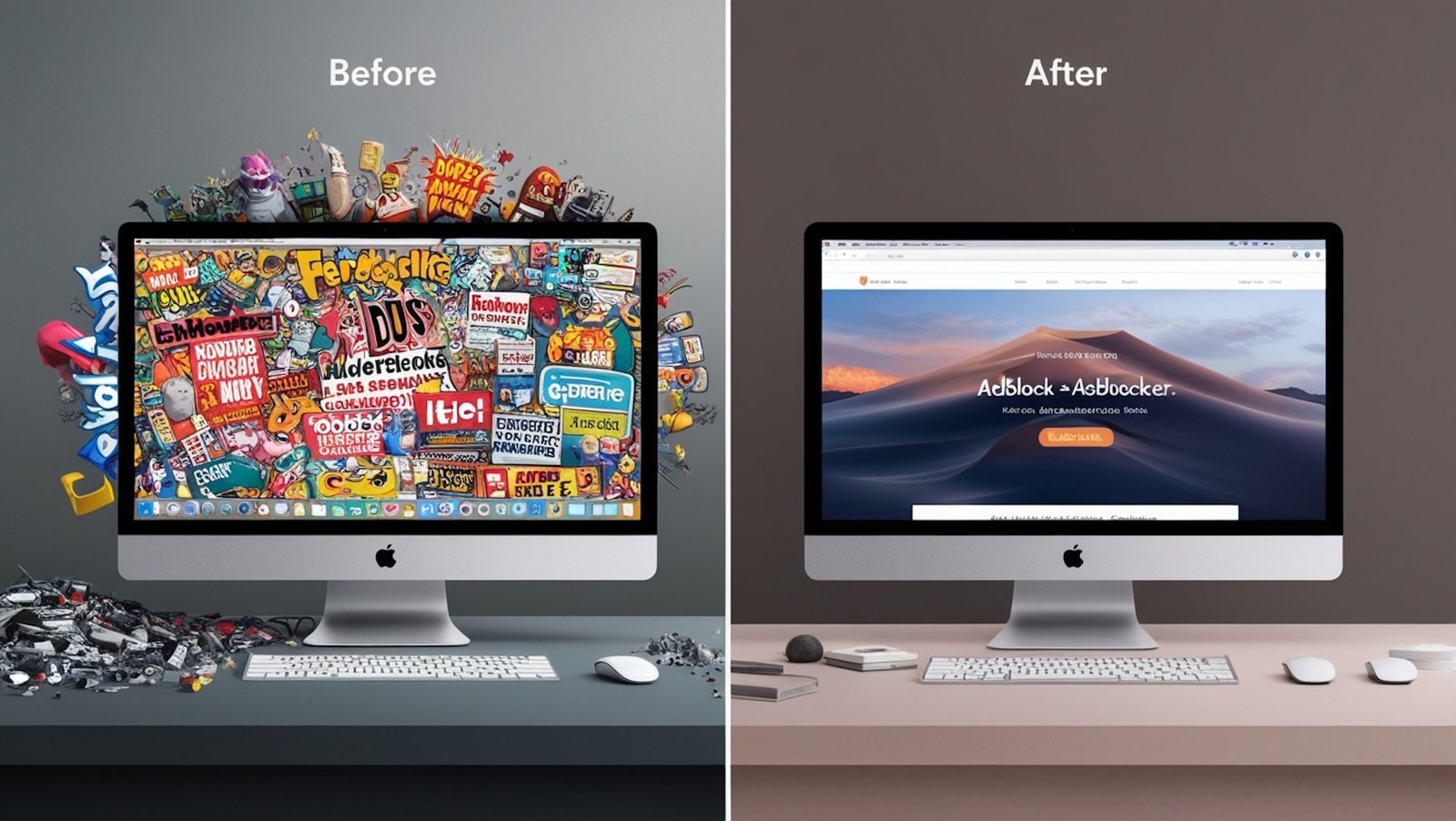Let’s face it: nobody likes ads popping up everywhere when they’re browsing online. Ads not only interrupt your experience but also slow down your connection and track your online activities. That’s where adblockers come in—a powerful tool to help you surf the web with fewer distractions, faster speeds, and added privacy.
In this post, we’ll dive into how adblockers work, the different types you can choose from, how to spot a good one, and how to avoid scams. Plus, we’ll talk about some cool extra features like parental controls and installing adblockers on advanced routers.
How Do Adblockers Work?
Adblockers are designed to block or hide online advertisements. When you visit a website, it sends a bunch of requests to servers to load all the elements you see on the page: images, text, videos, and ads. Adblockers scan these requests and block any that come from known ad servers.
Here’s a breakdown of how they work:
- Block Ad Servers: Adblockers have a list of ad servers they know about. When a website tries to load something from those servers, the adblocker steps in and blocks it.
- Prevent Tracking: Many ads come with tracking scripts that collect data about you (like what you search for, what you buy, etc.). Adblockers stop these scripts from running.
- Make Pages Load Faster: By blocking ads, you’re saving bandwidth and time, which means web pages load faster.
Types of Adblockers
1. Browser Extensions
These are probably the most popular. You can easily install them on browsers like Chrome, Firefox, or Edge. They work by blocking ads directly in your browser, making your browsing smoother.
- Best For: People who want a quick and easy way to block ads on their desktop or laptop.
2. Apps
If you’re on mobile or just want something that works across all apps (not just your browser), adblocker apps are the way to go. They block ads across different platforms, whether you’re browsing or using other apps.
- Best For: Mobile users who hate ads in apps, or those who want system-wide ad blocking.
3. DNS Servers
This is where things get technical but super effective. A DNS adblocker stops ads at the network level by blocking known ad domains before they even reach your device. Some DNS providers even promise faster internet because there are fewer requests being processed.
- Best For: Those who want a faster and cleaner browsing experience on all devices connected to their network.
4. Router-Level Adblockers
If you have an advanced router like a Unifi Dream Machine, you can block ads directly from the router itself. While it may not block 100% of ads, it does an excellent job of blocking a lot of them. Plus, you can choose to block specific social media apps or NSFW websites. This feature ensures your kids have a healthier relationship with the internet without worrying about inappropriate content they might stumble upon.
By using AdGuard on your router or setting up PiHole, you can achieve similar results. The best part? You can always update the block list or use publicly posted lists on GitHub. Want to block Adobe trackers or YouTube Shorts? You can do that too. This level of control allows you to fine-tune your internet experience and tailor it to your exact needs.
Router-Level Adblockers is what I personally use. Using the free tool from Toolz, you can also test your device and see how many ads you can block.
In this example, I will show you my adblocker score from the free tool Toolz. The score was achieved using AdGuard on a server connected to the router, routing all traffic through it.
Now, my score without an adblocker. The screenshot is taken on an iPhone connected to cellular data. This image highlights the increase in ads and trackers when adblocker protection is turned off.
Finding a Good Adblocker
There are a lot of options out there, and not all adblockers are created equal. Here’s how to pick a solid one:
- Look for Trusted Names: Stick to well-known adblockers with good reviews. Some top ones include AdBlock Plus, uBlock Origin, and AdGuard. Avoid sketchy downloads, especially those offering “free” tools with loads of permissions.
- Transparency on Data Collection: Some adblockers may collect and sell your data. Make sure the adblocker you choose is clear about its privacy policy and doesn’t engage in shady practices.
- Regular Updates: Good adblockers are regularly updated to catch new ads and keep up with the latest changes on websites. If it hasn’t been updated in a while, it might not be effective anymore.
Avoiding Scams
Adblockers are a prime target for scammers. Here’s how to avoid them:
- Stick to Official Sources: Only download adblockers from official browser extension stores or trusted websites.
- Watch Out for Permissions: If an adblocker asks for suspicious permissions, like access to your files or personal data, that’s a red flag.
- Too Good to Be True? It Probably Is: Avoid any adblockers that claim to “block every single ad” or offer too many unnecessary features. Some could actually be malware in disguise.
Bonus Features: More Than Just Ad Blocking
1. Parental Controls
Some adblockers go beyond blocking ads and offer features like parental control. This allows you to block certain websites or types of content—perfect for parents wanting to keep their kids safe online.
2. Ad-Free Browsing Across All Devices
With DNS-based or router-level adblockers, you can block ads across all devices in your household. You won’t need to worry about setting up each device individually.
3. Faster Internet
Because ads, trackers, and extra scripts are being blocked, less data is being processed and transferred. This means a faster and smoother browsing experience.
4. Privacy Protection
Some adblockers come with built-in tracking protection, adding an extra layer of privacy. They stop trackers from following your online activities and collecting your data for targeted advertising.
Conclusion
Adblockers can do so much more than just stop annoying ads. From protecting your privacy to speeding up your browsing and even giving you the ability to control what your kids see online, they’re a must-have for anyone who spends a lot of time on the internet. Whether you opt for a simple browser extension, a mobile app, or a more advanced router-based solution, adblockers are a powerful tool for improving your online experience.
So, why not give your browsing a major upgrade? Take the leap into ad-free, faster, and safer internet today!
GuardX: Cybersecurity Simplified for the Everyday Tech Enthusiast